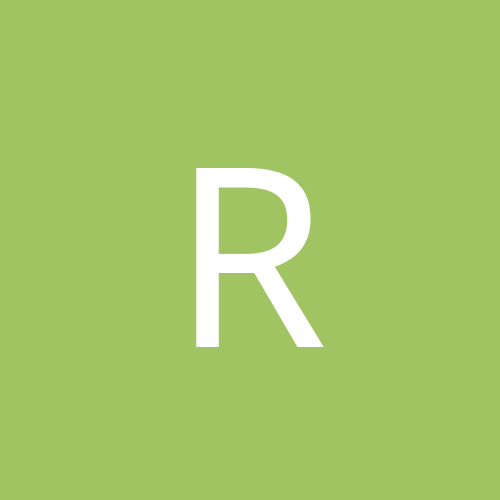-
Content count
16 -
Joined
-
Last visited
-
Grande Nicko, te mereces un Cacoward. https://www.youtube.com/watch?v=Tcrh4viGQO0
-
Tried it with GZDoom and it solved the problem, however I don't like that port too much. I will try to see if I can fix it myself on GlBoom+.
-
Sorry, forgot to put that it was GlBoom+. This might be, but I think it was designed as a Boom compatible WAD.
-
I am currently playing Sunlust and am about to finally complete it, however I have encountered a problem in Map 30, God Machine. In the "cathedral" section where you can telefrag three cyberdemons after you press a secret switch nothing happens. The same thing happens in the secret where you have to lure the cyberdemons in the pad and telefrag them. I am not sure if this is a bug or a problem with my source port (GlBoom+). This really frustrates me because I have completed the rest of the WAD with 100% kills and this would mean that I wouldn't be able to complete the last map that way.
-
 doomfan444 changed their profile photo
doomfan444 changed their profile photo
-

[Released] PSX Doom: The Lost Levels
doomfan444 replied to Tristan's topic in Map Releases & Development
Help, I'm getting this problem Script error, "PSXLOST.PK3:zmapinfo.txt" line 1: include file 'DefaultMap.txt' not found -
-
I have always wanted to make doom maps the classic way. And since I am having problems with DB2 which crash every time i use it, I thought I could learn how to use it. I just have a problem that says there is an error loading the folder where doom 2 is located. Its located on C:\Users\*****\Documents\Doom\DETH Please help.
-
It doesn't work, installing the updates contain many errors!!! One of my solutions could be to use DETH, but my PC can not run it.
-
My runtimes are: Microsoft Framework 4.5 DirectX 12 SlimDX Runtime .NET 2.0 (January 2012) Moving it to a different folder doesn't work.
-
Updating it doens't work, neither running it as an administrator. Could the problem be related to OpenGL or my drivers?
-
HERE IS DEADEND.WAD LOG: Doom Builder 2.1 startup Application path: C:/Program Files (x86)/Doom Builder 2 Temporary path: C:\Users\Doomg\AppData\Local\Temp\ Local settings path: C:\Users\Doomg\AppData\Local\Doom Builder Command-line arguments: 0 Loading program configuration... Program configuration is outdated, new configuration will be copied for local user Starting action manager... Binding static action methods for class General... Loading main interface window... Binding action methods for MainForm object... Showing main interface window... Starting Direct3D graphics driver... Loading plugins... Loading plugin 'BuilderModes' from 'BuilderModes.dll'... Loading game configurations... Registered game configuration 'Boom' from 'Boom.cfg' Registered game configuration 'Doom' from 'Doom.cfg' Registered game configuration 'Doom 2' from 'Doom2.cfg' Registered game configuration 'Edge' from 'Edge.cfg' Registered game configuration 'Eternity' from 'Eternity_Doom.cfg' Registered game configuration 'Heretic' from 'Heretic.cfg' Registered game configuration 'Hexen' from 'Hexen.cfg' Registered game configuration 'jDoom' from 'jDoom.cfg' Registered game configuration 'Doom Legacy' from 'Legacy.cfg' Registered game configuration 'Risen3D' from 'Risen3D.cfg' Registered game configuration 'Skulltag (Doom in Doom format)' from 'Skulltag_Doom.cfg' Registered game configuration 'Skulltag (Doom in Hexen format)' from 'Skulltag_DoomHexen.cfg' Registered game configuration 'Strife' from 'Strife.cfg' Registered game configuration 'ZDoom (Doom in Doom format)' from 'ZDoom_Doom.cfg' Registered game configuration 'ZDoom (Doom in Hexen format)' from 'ZDoom_DoomHexen.cfg' Registered game configuration 'ZDoom (Doom in UDMF format)' from 'ZDoom_DoomUDMF.cfg' Registered game configuration 'ZDoom (Heretic in Hexen format)' from 'ZDoom_HereticHexen.cfg' Registered game configuration 'ZDoom (Hexen)' from 'ZDoom_Hexen.cfg' Registered game configuration 'ZDoom (Strife in Hexen format)' from 'ZDoom_StrifeHexen.cfg' Creating editing modes manager... Binding action methods for EditingManager object... Applying configuration settings... Loading compiler configurations... Registered compiler configuration 'zdoom_acc' from 'acc.cfg' Registered compiler configuration 'skulltag_acc' from 'acc.cfg' Registered compiler configuration 'bspw32' from 'bsp-w32.cfg' Registered compiler configuration 'deepbsp' from 'deepbsp.cfg' Registered compiler configuration 'glbsp' from 'glBSP.cfg' Registered compiler configuration 'zdbsp' from 'zdbsp.cfg' Registered compiler configuration 'zennode' from 'ZenNode.cfg' Registered compiler configuration 'hexen_acc' from 'acc.cfg' Loading nodebuilder configurations... Registered nodebuilder configuration 'bspw32_normal' from 'bsp-w32.cfg' Registered nodebuilder configuration 'bspw32_fast' from 'bsp-w32.cfg' Registered nodebuilder configuration 'deepbsp_normal' from 'deepbsp.cfg' Registered nodebuilder configuration 'glbsp_normal' from 'glBSP.cfg' Registered nodebuilder configuration 'glbsp_fast' from 'glBSP.cfg' Registered nodebuilder configuration 'zdbsp_normal' from 'zdbsp.cfg' Registered nodebuilder configuration 'zdbsp_fast' from 'zdbsp.cfg' Registered nodebuilder configuration 'zdbsp_compressed' from 'zdbsp.cfg' Registered nodebuilder configuration 'zennode_normal' from 'ZenNode.cfg' Registered nodebuilder configuration 'zennode_fast' from 'ZenNode.cfg' Loading script configurations... Loading color settings... Creating application clock... Creating types manager... Startup done Temporary directory: C:\Users\Doomg\AppData\Local\Temp\od3454h0 Binding action methods for GridSetup object... Binding action methods for UndoManager object... Binding action methods for CopyPasteManager object... Binding action methods for Launcher object... Opening map 'MAP01' with configuration 'Boom.cfg' Initializing graphics device... Loading game configuration... Creating temporary file: C:\Users\Doomg\AppData\Local\Temp\od3454h0\tqizwmoj.tmp Opening source file: C:\Users\Doomg\Documents\Doom\mywadtextures&flats\deadend.wad Copying map lumps to temporary file... Initializing map format interface DoomMapSetIO... Reading map data structures from file... Loading data resources... Opening WAD resource 'C:\Users\Doomg\Documents\Doom\DOOM2.WAD' Opening WAD resource 'C:\Users\Doomg\Documents\Doom\mywadtextures&flats\deadend.wad' Starting background resource loading... Loaded 994 textures, 163 flats, 0 colormaps, 111 sprites, 0 decorate things Binding action methods for MapManager object... Preparing to change editing mode to VerticesMode... Editing mode changes from NULL to VerticesMode Previous stable mode is NULL, previous classic mode is NULL Binding action methods for VerticesMode object... Editing mode change complete. Map loading done Resources loading took 3.37 seconds Preparing to change editing mode to DrawGeometryMode... Unbinding action methods for VerticesMode object... Editing mode changes from VerticesMode to DrawGeometryMode Previous stable mode is VerticesMode, previous classic mode is VerticesMode Binding action methods for DrawGeometryMode object... Editing mode change complete. Creating undo snapshot "Line draw", Source Null, Group 0, Tag 0, Ticket ID 2... Preparing to change editing mode to VerticesMode... Unbinding action methods for DrawGeometryMode object... Editing mode changes from DrawGeometryMode to VerticesMode Previous stable mode is VerticesMode, previous classic mode is VerticesMode Binding action methods for VerticesMode object... Editing mode change complete. Preparing to change editing mode to BaseVisualMode... Unbinding action methods for VerticesMode object... Editing mode changes from VerticesMode to BaseVisualMode Previous stable mode is VerticesMode, previous classic mode is VerticesMode Binding action methods for BaseVisualMode object... Starting exclusive mouse input mode... Editing mode change complete. Creating undo snapshot "Edit 4 linedefs", Source Null, Group 0, Tag 0, Ticket ID 3... Creating undo snapshot "Edit sector", Source Null, Group 0, Tag 0, Ticket ID 4... Creating undo snapshot "Edit sector", Source Null, Group 0, Tag 0, Ticket ID 5... dead end is a megawad i am working on but this problem started happening.
-
I installed DB2 just how the .exe says DB2 version- 2.1.2.1553 SlimDX version- The one that is installed with DB2 My issue occurs to every wad I load and the log doesn't says shit about the crash. BTW, TEUTIC is for doom 1 which I opened with doom 2 resources.
-
Here is the log: Doom Builder 2.1 startup Application path: C:/Program Files (x86)/Doom Builder 2 Temporary path: C:\Users\Doomg\AppData\Local\Temp\ Local settings path: C:\Users\Doomg\AppData\Local\Doom Builder Command-line arguments: 0 Loading program configuration... Program configuration is outdated, new configuration will be copied for local user Starting action manager... Binding static action methods for class General... Loading main interface window... Binding action methods for MainForm object... Showing main interface window... Starting Direct3D graphics driver... Loading plugins... Loading plugin 'BuilderModes' from 'BuilderModes.dll'... Loading game configurations... Registered game configuration 'Boom' from 'Boom.cfg' Registered game configuration 'Doom' from 'Doom.cfg' Registered game configuration 'Doom 2' from 'Doom2.cfg' Registered game configuration 'Edge' from 'Edge.cfg' Registered game configuration 'Eternity' from 'Eternity_Doom.cfg' Registered game configuration 'Heretic' from 'Heretic.cfg' Registered game configuration 'Hexen' from 'Hexen.cfg' Registered game configuration 'jDoom' from 'jDoom.cfg' Registered game configuration 'Doom Legacy' from 'Legacy.cfg' Registered game configuration 'Risen3D' from 'Risen3D.cfg' Registered game configuration 'Skulltag (Doom in Doom format)' from 'Skulltag_Doom.cfg' Registered game configuration 'Skulltag (Doom in Hexen format)' from 'Skulltag_DoomHexen.cfg' Registered game configuration 'Strife' from 'Strife.cfg' Registered game configuration 'ZDoom (Doom in Doom format)' from 'ZDoom_Doom.cfg' Registered game configuration 'ZDoom (Doom in Hexen format)' from 'ZDoom_DoomHexen.cfg' Registered game configuration 'ZDoom (Doom in UDMF format)' from 'ZDoom_DoomUDMF.cfg' Registered game configuration 'ZDoom (Heretic in Hexen format)' from 'ZDoom_HereticHexen.cfg' Registered game configuration 'ZDoom (Hexen)' from 'ZDoom_Hexen.cfg' Registered game configuration 'ZDoom (Strife in Hexen format)' from 'ZDoom_StrifeHexen.cfg' Creating editing modes manager... Binding action methods for EditingManager object... Applying configuration settings... Loading compiler configurations... Registered compiler configuration 'zdoom_acc' from 'acc.cfg' Registered compiler configuration 'skulltag_acc' from 'acc.cfg' Registered compiler configuration 'bspw32' from 'bsp-w32.cfg' Registered compiler configuration 'deepbsp' from 'deepbsp.cfg' Registered compiler configuration 'glbsp' from 'glBSP.cfg' Registered compiler configuration 'zdbsp' from 'zdbsp.cfg' Registered compiler configuration 'zennode' from 'ZenNode.cfg' Registered compiler configuration 'hexen_acc' from 'acc.cfg' Loading nodebuilder configurations... Registered nodebuilder configuration 'bspw32_normal' from 'bsp-w32.cfg' Registered nodebuilder configuration 'bspw32_fast' from 'bsp-w32.cfg' Registered nodebuilder configuration 'deepbsp_normal' from 'deepbsp.cfg' Registered nodebuilder configuration 'glbsp_normal' from 'glBSP.cfg' Registered nodebuilder configuration 'glbsp_fast' from 'glBSP.cfg' Registered nodebuilder configuration 'zdbsp_normal' from 'zdbsp.cfg' Registered nodebuilder configuration 'zdbsp_fast' from 'zdbsp.cfg' Registered nodebuilder configuration 'zdbsp_compressed' from 'zdbsp.cfg' Registered nodebuilder configuration 'zennode_normal' from 'ZenNode.cfg' Registered nodebuilder configuration 'zennode_fast' from 'ZenNode.cfg' Loading script configurations... Loading color settings... Creating application clock... Creating types manager... Startup done Temporary directory: C:\Users\Doomg\AppData\Local\Temp\bfdxr5yl Binding action methods for GridSetup object... Binding action methods for UndoManager object... Binding action methods for CopyPasteManager object... Binding action methods for Launcher object... Opening map 'E3M1' with configuration 'Boom.cfg' Initializing graphics device... Loading game configuration... Creating temporary file: C:\Users\Doomg\AppData\Local\Temp\bfdxr5yl\82ic2yyp.tmp Opening source file: C:\Users\Doomg\Documents\Doom\wads\TEUTIC.WAD Copying map lumps to temporary file... Initializing map format interface DoomMapSetIO... Reading map data structures from file... Loading data resources... Opening WAD resource 'C:\Users\Doomg\Documents\Doom\DOOM.WAD' Opening WAD resource 'C:\Users\Doomg\Documents\Doom\wads\TEUTIC.WAD' Starting background resource loading... Loaded 0 textures, 125 flats, 0 colormaps, 23 sprites, 0 decorate things WARNING: Sector 238 was unused and has been removed. WARNING: Sector 237 was unused and has been removed. WARNING: Sector 236 was unused and has been removed. WARNING: Sector 235 was unused and has been removed. WARNING: Sector 219 was unused and has been removed. WARNING: Sector 191 was unused and has been removed. WARNING: Sector 161 was unused and has been removed. Binding action methods for MapManager object... Preparing to change editing mode to VerticesMode... Editing mode changes from NULL to VerticesMode Previous stable mode is NULL, previous classic mode is NULL Binding action methods for VerticesMode object... Editing mode change complete. Map loading done ERROR: Sprite lump 'POSSA2A8' data format could not be read. Does this lump contain valid picture data at all? ERROR: Sprite lump 'TROOA2A8' data format could not be read. Does this lump contain valid picture data at all? ERROR: Sprite lump 'SARGA2A8' data format could not be read. Does this lump contain valid picture data at all? ERROR: Sprite lump 'HEADA2A8' data format could not be read. Does this lump contain valid picture data at all? ERROR: Sprite lump 'BOSSA2A8' data format could not be read. Does this lump contain valid picture data at all? ERROR: Sprite lump 'CSAWA0' data format could not be read. Does this lump contain valid picture data at all? ERROR: Sprite lump 'SHOTA0' data format could not be read. Does this lump contain valid picture data at all? ERROR: Sprite lump 'MGUNA0' data format could not be read. Does this lump contain valid picture data at all? ERROR: Sprite lump 'LAUNA0' data format could not be read. Does this lump contain valid picture data at all? ERROR: Sprite lump 'CLIPA0' data format could not be read. Does this lump contain valid picture data at all? ERROR: Sprite lump 'SHELA0' data format could not be read. Does this lump contain valid picture data at all? ERROR: Sprite lump 'STIMA0' data format could not be read. Does this lump contain valid picture data at all? ERROR: Sprite lump 'MEDIA0' data format could not be read. Does this lump contain valid picture data at all? ERROR: Sprite lump 'BON1A0' data format could not be read. Does this lump contain valid picture data at all? ERROR: Sprite lump 'BON2A0' data format could not be read. Does this lump contain valid picture data at all? ERROR: Sprite lump 'ARM1A0' data format could not be read. Does this lump contain valid picture data at all? ERROR: Sprite lump 'ARM2A0' data format could not be read. Does this lump contain valid picture data at all? ERROR: Sprite lump 'SOULA0' data format could not be read. Does this lump contain valid picture data at all? ERROR: Sprite lump 'BKEYA0' data format could not be read. Does this lump contain valid picture data at all? ERROR: Sprite lump 'ELECA0' data format could not be read. Does this lump contain valid picture data at all? ERROR: Sprite lump 'COLUA0' data format could not be read. Does this lump contain valid picture data at all? ERROR: Sprite lump 'SARGN0' data format could not be read. Does this lump contain valid picture data at all? ERROR: Sprite lump 'HEADL0' data format could not be read. Does this lump contain valid picture data at all? Resources loading took 1.32 seconds Preparing to change editing mode to BaseVisualMode... Unbinding action methods for VerticesMode object... Editing mode changes from VerticesMode to BaseVisualMode Previous stable mode is VerticesMode, previous classic mode is VerticesMode Binding action methods for BaseVisualMode object... Starting exclusive mouse input mode... Editing mode change complete. ERROR: Sprite lump 'SOULA0' data format could not be read. Does this lump contain valid picture data at all? ERROR: Sprite lump 'SHELA0' data format could not be read. Does this lump contain valid picture data at all? ERROR: Sprite lump 'SHOTA0' data format could not be read. Does this lump contain valid picture data at all? ERROR: Sprite lump 'TROOA2A8' data format could not be read. Does this lump contain valid picture data at all? ERROR: Sprite lump 'SARGA2A8' data format could not be read. Does this lump contain valid picture data at all? ERROR: Sprite lump 'BON2A0' data format could not be read. Does this lump contain valid picture data at all? ERROR: Sprite lump 'CLIPA0' data format could not be read. Does this lump contain valid picture data at all? ERROR: Sprite lump 'POSSA2A8' data format could not be read. Does this lump contain valid picture data at all? ERROR: Sprite lump 'COLUA0' data format could not be read. Does this lump contain valid picture data at all? ERROR: Sprite lump 'STIMA0' data format could not be read. Does this lump contain valid picture data at all? ERROR: Sprite lump 'HEADA2A8' data format could not be read. Does this lump contain valid picture data at all? ERROR: Sprite lump 'HEADA2A8' data format could not be read. Does this lump contain valid picture data at all? ERROR: Sprite lump 'BON1A0' data format could not be read. Does this lump contain valid picture data at all? ERROR: Sprite lump 'MGUNA0' data format could not be read. Does this lump contain valid picture data at all? ERROR: Sprite lump 'MEDIA0' data format could not be read. Does this lump contain valid picture data at all? ERROR: Sprite lump 'BOSSA2A8' data format could not be read. Does this lump contain valid picture data at all? ERROR: Sprite lump 'BKEYA0' data format could not be read. Does this lump contain valid picture data at all? Preparing to change editing mode to VerticesMode... Unbinding action methods for BaseVisualMode object... Stopping exclusive mouse input mode... Editing mode changes from BaseVisualMode to VerticesMode Previous stable mode is BaseVisualMode, previous classic mode is VerticesMode Binding action methods for VerticesMode object... Editing mode change complete. Stopping editing mode... Unbinding action methods for VerticesMode object... Editing mode changes from VerticesMode to NULL Previous stable mode is VerticesMode, previous classic mode is VerticesMode Editing mode change complete. Unbinding action methods for MapManager object... Unbinding action methods for GridSetup object... Unbinding action methods for Launcher object... Unbinding action methods for CopyPasteManager object... Unbinding action methods for UndoManager object... All undo and redo levels cleared. Unloading data resources... Stopping background resource loading... Closing WAD resource 'C:\Users\Doomg\Documents\Doom\DOOM.WAD' Closing WAD resource 'C:\Users\Doomg\Documents\Doom\wads\TEUTIC.WAD' Closing temporary file... Unloading map data... Stopping graphics device... Removing temporary directory... Temporary directory: C:\Users\Doomg\AppData\Local\Temp\h66q8ptq Binding action methods for GridSetup object... Binding action methods for UndoManager object... Binding action methods for CopyPasteManager object... Binding action methods for Launcher object... Opening map 'MAP01' with configuration 'Doom2.cfg' Initializing graphics device... Loading game configuration... Creating temporary file: C:\Users\Doomg\AppData\Local\Temp\h66q8ptq\rvg7qe1v.tmp Opening source file: C:\Users\Doomg\Documents\Doom\perditions gate\PG\PG-RAW.WAD Copying map lumps to temporary file... Initializing map format interface DoomMapSetIO... Reading map data structures from file... Loading data resources... Opening WAD resource 'C:\Users\Doomg\Documents\Doom\DOOM2.WAD' Opening WAD resource 'C:\Users\Doomg\Documents\Doom\perditions gate\PG\PG-RAW.WAD' Starting background resource loading... Loaded 1010 textures, 195 flats, 0 colormaps, 111 sprites, 0 decorate things Binding action methods for MapManager object... Preparing to change editing mode to VerticesMode... Editing mode changes from NULL to VerticesMode Previous stable mode is NULL, previous classic mode is NULL Binding action methods for VerticesMode object... Editing mode change complete. Map loading done Preparing to change editing mode to BaseVisualMode... Unbinding action methods for VerticesMode object... Editing mode changes from VerticesMode to BaseVisualMode Previous stable mode is VerticesMode, previous classic mode is VerticesMode Binding action methods for BaseVisualMode object... Starting exclusive mouse input mode... Editing mode change complete.
-
Hi, I have problems with db 1 & 2, GZdb and Doom Builder 64. it works fine for 2 minutes on 3d mode and like 5 minutes on 2d mode. Everything started to happen when my OpenGL drivers got decelerated, it worked fine but then I updated my drivers which I think accelerated Opengl, and the next day after updating them, Doom Builder started crashing. I have not found any reason for this to happen on the forums. Here is video of my problem:https://youtu.be/L0jStGNuNFQ. Every help will be appreciated.