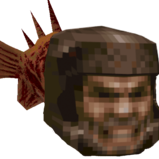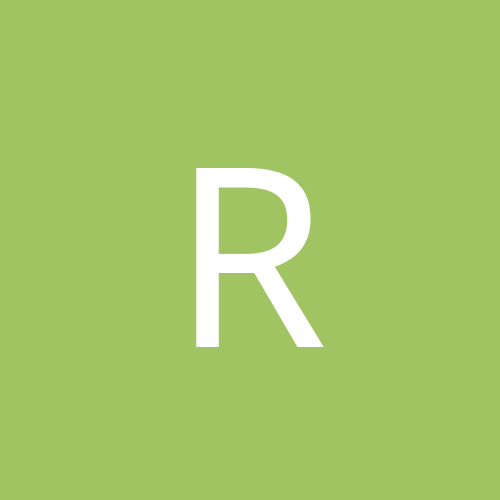-
Content count
375 -
Joined
-
Last visited
About intacowetrust
-
Rank
Member
Recent Profile Visitors
The recent visitors block is disabled and is not being shown to other users.
-
See my comment here: https://www.doomworld.com/forum/post/2792410
-

PsyDoom 1.1.1 - PSX Doom port (reverse engineered) for PC
intacowetrust replied to intacowetrust's topic in Source Ports
It's definitely an idea worth considering. The current process for making new music is pretty arcane/involved and that might open it up to a lot more people. Unfortunately there is no built-in screenshot feature yet, but you should be able to capture a frame using the 'Print Screen' key provided that 'Exclusive fullscreen mode' is not enabled (Note: PsyDoom uses non-exclusive by default). Having that said I just tested and I could not get a screenshot either... This was definitely working before, as I used the 'Print Screen' key method to take screenshots on many different occasions. The difference between then and now is that I moved to a new system with Windows 11 (previously used 10) and I also upgraded my display from 1440p to 4k. When I try to launch the game now in non-exclusive fullscreen it seems to be doing some sort of resolution/mode switch, which is NOT what should happen when using windowed/borderless fullscreen. Something must have broken this somewhere along the way... -

PsyDoom 1.1.1 - PSX Doom port (reverse engineered) for PC
intacowetrust replied to intacowetrust's topic in Source Ports
Just partially: you can adjust the size of VRAM and SPU RAM in the launcher to match the original hardware limits. You can also adjust the size of the main memory heap available to the game; it's impossible to emulate that particular limit precisely however because the layout and size of various different data structures (e.g map things) have changed somewhat in PsyDoom, making them take up more memory in some cases than the original game. This is due to the game now being compiled for 64-bit instead of 32-bit (pointers are 2x larger) and also because of additional data added to support new features found in PsyDoom. Many of the limits or limit removing changes however are hardcoded into the engine because it is impractical to change them at runtime. I do have a setting in the CMake file to enable/disable these changes called 'PSYDOOM_LIMIT_REMOVING' but you'd have to build your own binary to turn it off. Building your own binary for 32-bit will also get you closer too in terms of emulating the original memory heap size and allocation limits, but not 100% due to PsyDoom changes. All my main goals for the project have been achieved, so at the minute I would say it is in maintenance mode. Lately I have been busy working on another retro related project in my spare time, and have been very much focused on that. I may still put out the occasional update to fix bugs (as needed) or support things like future releases of the Master Edition, however. -

[PsyDoom] Caldera Of Wretchedness
intacowetrust replied to intacowetrust's topic in Map Releases & Development
Awesome, glad you liked it and thanks for writing the review :) -

PsyDoom 1.1.1 - PSX Doom port (reverse engineered) for PC
intacowetrust replied to intacowetrust's topic in Source Ports
There is not I'm afraid, the only borderless windowed mode is fullscreen. What you ask is technically possible to do in Windows of course (and probably other platforms) but it wouldn't be great from a user perspective since you need the borders to be able to drag and resize the window with the mouse. Just to add also that you can specify the disc to use via the '-cue' command line option if you prefer. This will override whatever disc you set as the default and could be used to make multiple shortcuts for different game discs: -

PsyDoom 1.1.1 - PSX Doom port (reverse engineered) for PC
intacowetrust replied to intacowetrust's topic in Source Ports
Very strange. One thing that has changed recently is that I've upgraded to a new Windows 11 PC, and switched to using Visual Studio 2022 and the Windows 11 SDK to compile PsyDoom. Previously I was working off a Windows 10 PC with Visual Studio 2019 and the Windows 10 SDK - perhaps this somehow causes the Windows 10 Defender to falsely flag PsyDoom.exe? (who knows) And just to double check everything is OK, I performed the following actions: (1) Verified that the PsyDoom.exe still sitting in my build folder is the exact same as the one uploaded. The expected SHA256 hash is 868d10db68d3dc397e113a020a2e2a53367ce145ab6a3c0cd7c6f7bf81e8f645 and they both matched. (2) Ran a full scan of my entire system and all disks using Windows Defender (and in safe mode) just to make sure nothing was lurking on my system. I also only built this machine from scratch less than a month ago and don't do anything particularly risky with it. Up until recently I've been mainly just playing Cyberpunk. It's highly unlikely there is any malware hidden away on this PC. (3) Examined the uploaded PsyDoom.exe in Ghidra and compared it against a freshly built version that I made just now. They both look identical from what I can tell and everything looks as expected when I dig into the decompiled code. So it looks like to me that this is a false positive. After looking at the forums here on Doomworld it seems that this is a problem which also pops up periodically with other source ports too - PsyDoom is definitely not unique in this regard. -

PsyDoom 1.1.1 - PSX Doom port (reverse engineered) for PC
intacowetrust replied to intacowetrust's topic in Source Ports
Are you sure you have the right file? None of the AV vendors appeared to have a problem when I uploaded the 1.1.1 executable: https://www.virustotal.com/gui/file/868d10db68d3dc397e113a020a2e2a53367ce145ab6a3c0cd7c6f7bf81e8f645/details I also scanned using Windows Defender (on Windows 11) and didn't run into any issues. The file I checked was downloaded directly from this URL: https://github.com/BodbDearg/PsyDoom/releases/download/releases%2F1.1.1/PsyDoom_1.1.1_Windows_x86_64.zip -

PsyDoom 1.1.1 - PSX Doom port (reverse engineered) for PC
intacowetrust replied to intacowetrust's topic in Source Ports
That's strange - which AV did it trigger? -

PsyDoom 1.1.1 - PSX Doom port (reverse engineered) for PC
intacowetrust replied to intacowetrust's topic in Source Ports
Just released a new build of PsyDoom (1.1.1) with some small updates and bug fixes. You can find it at the usual location for Windows, macOS and Linux: https://github.com/BodbDearg/PsyDoom/releases Feature changes & improvements (1.1.1) Add the ability to choose between exclusive and borderless windowed fullscreen modes. Previously PsyDoom only supported exclusive fullscreen. Borderless windowed is the new default, since it handles multi-tasking better and there is no real performance difference in most cases. Upgraded various third party libraries used by PsyDoom (such as SDL) for better OS and device compatibility. HUD: tweak message priority for renderer/uncapped-fps toggle. If toggling both at the same time then show a message for the renderer being toggled instead of uncapped fps being toggled. Bug fixes (1.1.1) Windows: fix invalid handling of Unicode characters in save data filepaths (#93). This bug prevented user preferences and save files from being written successfully. Fix the Wolfenstein SS enemy not dropping ammo clips. Vulkan renderer: fix excessive registry access while the Window is minimized. (#91). -

PsyDoom 1.1.1 - PSX Doom port (reverse engineered) for PC
intacowetrust replied to intacowetrust's topic in Source Ports
Try turning off the uncapped framerate and switching to the classic renderer. It will feel much more like the original experience in this mode, albeit without all the performance issues and at a locked 30 FPS instead. -

PsyDoom 1.1.1 - PSX Doom port (reverse engineered) for PC
intacowetrust replied to intacowetrust's topic in Source Ports
Interesting... The mouse cursor should be locked to the window area at all times and PsyDoom requests this to be the case via SDL. I have a multi monitor setup also with a very high dpi mouse and high sensitivity settings; I can't get the cursor to escape the Window no matter how fast I move the mouse. My theory is that somehow Fallout Shelter is causing that cursor lock to be released. Maybe GZDoom avoids this problem due to a different way of handling mouse input - will have to take a look at the code and see. -

PsyDoom 1.1.1 - PSX Doom port (reverse engineered) for PC
intacowetrust replied to intacowetrust's topic in Source Ports
Yeah it feels beyond the scope of PsyDoom I'm afraid. What GPU, driver & OS version are you using? First and foremost I'd suggest updating drivers if possible and/or any available OS updates. If that doesn't work try changing the v-sync and triple buffer settings under the 'Graphics' tab. Failing that if you happen to have more than one GPU in your system then you could try and select another one manually by entering part of the device name in the 'Preferred devices regex' field under 'Graphics'. E.G if you have an Intel Integrated GPU in addition to a discrete one you could enter 'Intel' to pick that GPU to run on. Normally PsyDoom tries to pick the most powerful discrete GPU but you can override this. -

PsyDoom 1.1.1 - PSX Doom port (reverse engineered) for PC
intacowetrust replied to intacowetrust's topic in Source Ports
It's an interesting idea, worth considering. I'm afraid not, for a number of reasons which are discussed here: https://github.com/BodbDearg/PsyDoom/issues/40 -

PsyDoom 1.1.1 - PSX Doom port (reverse engineered) for PC
intacowetrust replied to intacowetrust's topic in Source Ports
Not presently I'm afraid, and I'm also lacking the hardware to test any adjustments for this (have a pretty old MacBook Pro). My recommendation would be to use an external monitor if you can, to avoid the notch issue. -

PsyDoom 1.1.1 - PSX Doom port (reverse engineered) for PC
intacowetrust replied to intacowetrust's topic in Source Ports
I'm sure it will be. @Erick194 here is what I did to fix the problem, for reference: https://github.com/BodbDearg/PsyDoom/commit/ae0cb2aeb503bc4c77983eb7d2164a3a07c47dd2