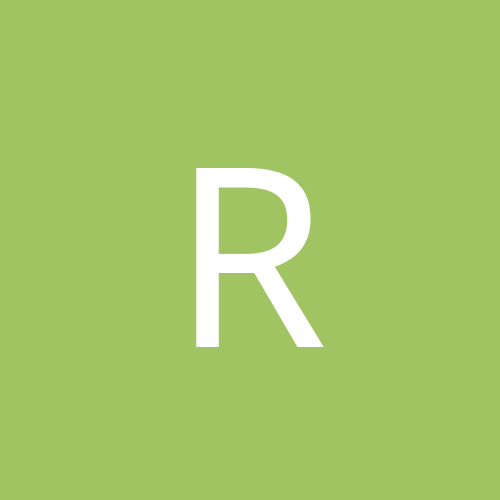-
Content count
179 -
Joined
-
Last visited
About PBeGood
-
Rank
Intruder
Recent Profile Visitors
1005 profile views
-

dsda-launcher [v1.3] + dsda-doom for MacOS
PBeGood replied to PBeGood's topic in Speed Demo Submissions
Thats a great idea I'll try to get it done in the next couple of days -
Arm64 brew uses /opt/homebrew unlike x64 brew So both paths need be searched /opt/homebrew should be prioritized in case both version of brew are installed I could make a PR this weekend
-
No, I don't think that is a thing. :\
-
Ive tried messing around with it, and its working correctly on my end. I have no idea what the problem could be.
-
@s4f3s3x This never happened to me in any version (just tried it on 0.27.2) and neither when using the launcher nor the terminal. When the game is started, it ALWAYS captures the mouse. If you press ESC to open the menu: - On fullscreen: mouse is still captured by the game - On windowed: mouse is released (but it is captured again when exiting the menu) Can you tell me more about this? Game version, OS version, any other things you think could be impactful
-

⬆️ Doomworld Community Top WADs of All Time (resurrected)
PBeGood replied to m8f's topic in WAD Discussion
Updating my votes 10 - AUGER:ZENITH 9 - Going Down 8 - Overboard 7 - Ancient Aliens 6 - Sunlust 5 - Stardate 20x6 4 - Sigil 3 - Perdition's Gate 2 - JUMPWAD 1 - Hell Revealed -

dsda-launcher [v1.3] + dsda-doom for MacOS
PBeGood replied to PBeGood's topic in Speed Demo Submissions
It seems to be working fine on macOS, but not Windows. I'll try to fix this. Thanks for the report! -

dsda-launcher [v1.3] + dsda-doom for MacOS
PBeGood replied to PBeGood's topic in Speed Demo Submissions
Picking the complevel is not necessary, since dsda-doom finds it itself. If I have the pg-raw.wad, the launcher seems to be detecting that wad correctly. But again, the footer is not referencing pg-max.wad The launcher tries to find -iwad, -file, etc on the footer, not "-", so having a"-" in the filename should not be a problem -

dsda-launcher [v1.3] + dsda-doom for MacOS
PBeGood replied to PBeGood's topic in Speed Demo Submissions
@GarrettChan What do you mean by "it will not load properly" ? Everything seems fine on my machine. Although dsda-doom warns "LoadExDemo: demo footer is corrupted" -

dsda-launcher [v1.3] + dsda-doom for MacOS
PBeGood replied to PBeGood's topic in Speed Demo Submissions
This demo references the file "pg-raw.wad" on the footer, not "pg-max.wad" footer: -iwad "doom2.wad" -file "pg-raw.wad" -complevel 2 -
Not currently possible
-
dsda-launcher v1.3 has been released dw thread: https://www.doomworld.com/forum/topic/121953-dsda-launcher-v13-dsda-doom-for-macos/ Here are binaries for Windows 64-bit and MacOS arm64 and x64 https://github.com/Pedro-Beirao/dsda-launcher/releases/tag/v1.3 Some of the new features: - Endoom support - "PrBoom+ Launcher"-like dialog to help playing back demos without a footer - .zip support for -file - Toggle to remember selected parameters It is recommended that you use dsda-doom v0.26 or later with this release
-

dsda-launcher [v1.3] + dsda-doom for MacOS
PBeGood replied to PBeGood's topic in Speed Demo Submissions
v1.3 has been released Here are binaries for Windows 64-bit and MacOS arm64 and x64 https://github.com/Pedro-Beirao/dsda-launcher/releases/tag/v1.3 Some of the new features: - Endoom support - "PrBoom+ Launcher"-like dialog to help playing back demos without a footer - .zip support for -file - Toggle to remember selected parameters It is recommended that you use dsda-doom v0.26 or later with this release -

dsda-launcher [v1.3] + dsda-doom for MacOS
PBeGood replied to PBeGood's topic in Speed Demo Submissions
I'll try to try to release a new version this weekend. Just havent found the time to do it yet. -
Then its probably a problem with the launcher. Paths with spaces should be inside quotes