-
Content count
755 -
Joined
-
Last visited
About MTrop
-
Rank
Self-Described Legend
Recent Profile Visitors
The recent visitors block is disabled and is not being shown to other users.
-
New Release: https://github.com/MTrop/DoomTools/releases/tag/2024.11.08-RELEASE This release fixes some important bugs, so upgrade pronto! Also, @exl, you might want to double-check what index you are writing sounds from in WhackEd - the sound entries are supposed to start at 1, not 0 - I double-checked this with DeHackEd 3.1. Changes ------- - **2024-10-19** Added `--java` switch to DoomTools (and About Java dialog to GUI). DECOHack -------- ### Changed for 0.34.0 * `Fixed` Any clause that sets intervals (freeing things, protecting states) may create a condition that causes an endless loop. (Issue. #119) * `Fixed` Sound entries were off by 1 due to a misunderstanding of what index sound entries started at. (Issue #120)
-
So, I'm trying to solve a perplexing issue regarding Sound Indices when it comes to editing Sound info - do those entries start at 0, or do they start at 1? WhackEd starts them at 0, whereas it's 1 in function calls and everywhere else. So, is WhackEd wrong, or is it always off by 1 for the entries themselves? Issue in question: https://github.com/MTrop/DoomTools/issues/120
-
Hmmm. This is a perplexing bug, and has to do with how I'm storing which indices are protected. Created an issue: https://github.com/MTrop/DoomTools/issues/119
-
All of my maps that I've made before have been bad. But the latest ones I'm making? they're good.
-
I set the max values to what was the max in Whacked and other editors. I'll have to look at the tables to figure out what the true maximums are.
-
So I guess the question I then have is, is this an error in implementation or an error in DECOHack? If the port in question is not setting the correct value, then it's on the port to fix, rather than making the utility account for an implementation mistake. It doesn't make sense to me that setting a value in DeHackEd should set the incorrect one port-side.
-
Not a bug. Barons and Hell Knights are already part of Projectile Group 1, so it is not considered a change, and will not make it into the patch.
-
New Release: https://github.com/MTrop/DoomTools/releases/2024.10.03-RELEASE Changes ------- - **2024-10-03** Updated DoomStruct to `2.17.0`. [Changes here.](https://github.com/MTrop/DoomStruct/releases/tag/2.17.0-RELEASE) WTEXport -------- ### Changed for 1.6.0 * `Fixed` Some new textures that "existed" but had different patch ordering or no new patches were not copied over. (Issue #118)
-
I don't think it needs special treatment - whatever WAD you use as your "base" WAD file in WTEXport will not have its data copied over (it doesn't need to be a full IWAD). So, if id1-res.wad gets used as the base resource, only its texture entries (not data) get used as the base to build the new texture data, which means the player using a new PWAD that uses its resources plus others from other texture WADs will need to include id1-res.wad when they play.
-
New Release: https://github.com/MTrop/DoomTools/releases/tag/2024.09.11-RELEASE This fixes a small, but important bug. DoomMake -------- ### Changed for 0.26.1 * `Fixed` Fixed a typo in utility-created `doommake.properties` files. WTEXport -------- ### Changed for 1.5.4 * `Fixed` Some texture sets were being erroneously classified as STRIFE-formatted texture sets due to a typo.
-
New Release: https://github.com/MTrop/DoomTools/releases/tag/2024.09.05-RELEASE You will probably want this release as it updates a long-standing bug in graphic conversion. Changes ------- - **2024-09-05** Updated DoomStruct to `2.16.0`. [Changes here.](https://github.com/MTrop/DoomStruct/releases/tag/2.16.0-RELEASE) DImgConv -------- ### Changed for 1.4.0 * `Fixed` Palette index 255 was considered for color matching. This is incorrect on patches/graphics (but correct on flats).
-

DoomTools: WadMerge is merging backup WAD's as a whole lump into the build WAD
MTrop replied to Wavy's question in Editing Questions
Yeah, the sprites folder by default will merge in individual files, assumed to be patch-formatted sprites. It wasn't meant for WAD files. Glad you found a solution for your use case, though! -
Just wanted to chime in to say I wholeheartedly recommend using this tool, because I've been using it a lot in the past (and soon, the future!).
-
I opined on DECOHack becoming a first-order language in the past - I wasn't exactly for it for reasons outlined in the post:
-

DOOM + DOOM II -- Launch straight into iwad?
MTrop replied to chelseathepanmess's topic in Doom General Discussion
You can also skip the intro movies/screens by adding -skipmovies, like so: doom.exe -skipmovies -iwad doom.wad





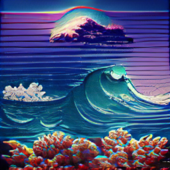
.thumb.gif.b10e751543a24a0db40edc623dde3392.gif)






.thumb.jpg.7a965ba112227bd8cf5e1ef838cc4301.jpg)