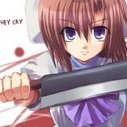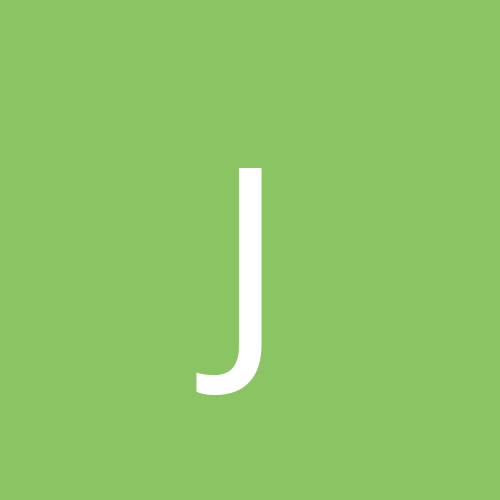
Jan
Members-
Content count
213 -
Joined
-
Last visited
About Jan
-
Rank
Junior Member
Recent Profile Visitors
1065 profile views
-
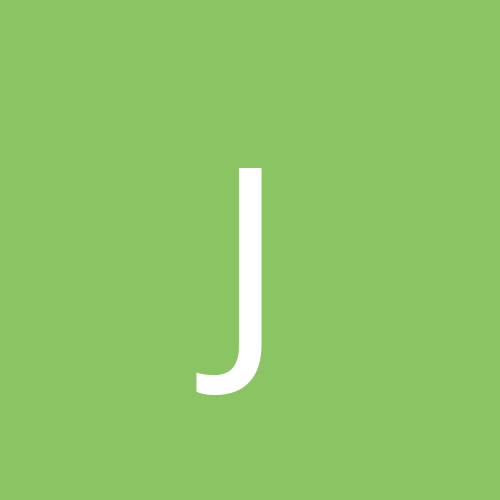
Tell me more WADs that really capture the original Doom style
Jan replied to MatthewPhillips's topic in WAD Discussion
Glad to hear you're enjoying it :) And yeah, that bonus level is quite punishing in the beginning, but for sure the difficulty is not representative for the actual episode. -
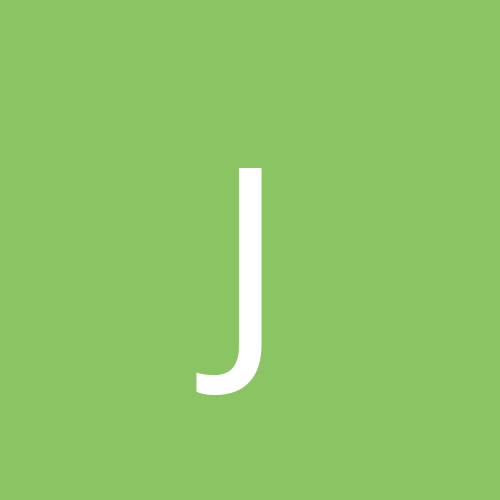
Tell me more WADs that really capture the original Doom style
Jan replied to MatthewPhillips's topic in WAD Discussion
May I humbly suggest my No Sleep For The Dead episode? -
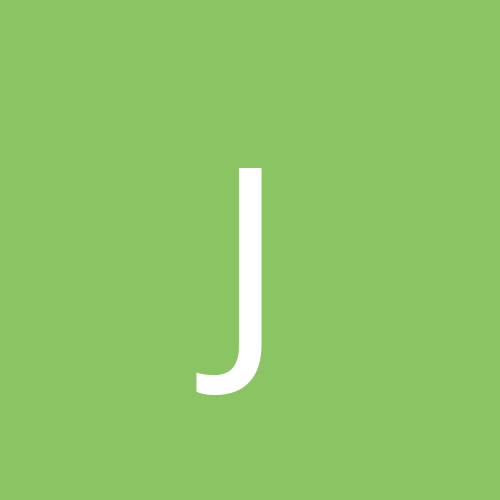
The DWmegawad Club plays: The Darkening, The Darkening 2, & Crusades
Jan replied to dobu gabu maru's topic in WAD Discussion
You know I only ever played that map once, right after we released E2. I couldn't bear to look at it afterwards because it feels so weird and disjointed to me with all these different parts of my levels frankensteined together. It had to be done though, because I was completely burned out on DE2 editing during those final months, and there's no way I could have dragged any of those maps to the finish on my own. Incidentally, that burn out is also why I started the classic series. Going back to the basic roots of Doom made level editing fun again for me. Looking back on both Darkening projects as a whole though, I am still quite proud of what we achieved and the impact it made when we unleashed it on an unsuspecting Doom community. Of course, with +20 years of hindsight, I see the flaws too and a lot of the criticisms that have been brought forward in this thread are valid. But then as @ukiro said, you have to take the zeitgeist into consideration. Most of this was made at a time when vanilla Doom was the gold standard, megawads with a completely new textureset were unheard of, Doom ports didn't even exist yet, let alone big projects making use of said ports, and most of us were using computers that were probably less powerful than your first smartphone. For instance, I made most of it on a Pentium 100Mhz using a 14" CRT screen. -
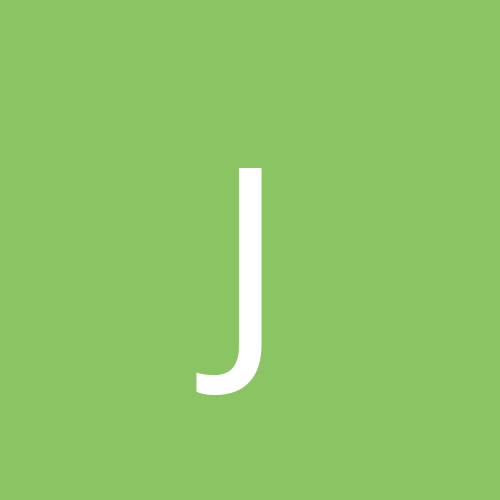
The DWmegawad Club plays: The Darkening, The Darkening 2, & Crusades
Jan replied to dobu gabu maru's topic in WAD Discussion
Oh I remember why I did that! WinDEU 5.24 doesn't have full Doom 2 support. It doesn't know about some Doom 2 specific "things", like tall tech lamps and some hanging corpses, so those can't be inserted. If such objects are already in the map they can be copied though. So what I did was, I inserted the objects into the map with another editor (DCK probably), and then cloned the objects in WinDEU whenever I wanted to use them. I must have forgotten to take them out when we released the episode. -
The sound does exist in the Ultimate Doom iwad, but it doesn't get played by vanilla Doom. Ports generally do play it.
-
That's great :)
-
Just use a separate config file for Retribution, configure the soundfont there and launch gzdoom with the -config flag.
-
Don't add reverb to the levels that didn't have them originally. Personally, I'm not a big fan of reverb to begin with. First time I encountered it in PSX Doom TC, I thought something was wrong with my sound settings.
-
That's correct... I had forgotten about that.
-
But if people don't like auto-switch, they can already toggle "neverswitchonpickup" to "true" in their gzdoom setup. Forcing the chainsaw not to auto-switch changes expected default behavior of both Doom64 and Doom to a personal preference. I don't like this, because a) it surprises me and b) I think the reveal part of picking up a new weapon is important too: "You now have a chainsaw, cool!" and seeing it right in front of you as you pick it up, instead of it just making that "ca-chunk" sound like when you run over any random item you already have. Hm, in my Doom64 EX setup, the behavior is exactly the same as in the original Doom: if I have a chainsaw, pressing the weapon 1 key always gives me the chainsaw first. Again, expected default behavior. In console Doom64, the chainsaw has its own slot so to speak, because with the limited controls, weapon switching has to be done sequentially. I don't think the sequence order should be construed as an order of preference though. In any Doom game, the chainsaw is clearly intended to be an upgrade over the fist, so if you press the 1 key for the melee weapon, you should get the upgraded one first. Maybe a clear choice should be made between either a full console setup, where each weapon gets its own slot from 0-9, and where fist comes after chainsaw, or a more traditional Doom setup, where the melee weapons and shotgun/super-shotgun are overloaded under the same key and the behavior is the same as in PC Doom, i.e. chainsaw gets preference over the fist. Console setup: weapon 1: chainsaw weapon 2: fist weapon 3: pistol weapon 4: shotgun weapon 5: super shotgun weapon 6: chaingun weapon 7: rocket launcher weapon 8: plasma gun weapon 9: bfg weapon 0: unmaker vs. Traditional Doom setup: weapon 1: fist/chainsaw weapon 2: pistol weapon 3: shotgun/super shotgun weapon 4: chaingun weapon 5: rocket launcher weapon 6: plasma gun weapon 7: bfg/unmaker Since we're playing it on a PC, my preference would be the traditional Doom setup, but perhaps this could be made a toggle in the Doom64 features menu?
-
Another thing I noticed: when you pick up the chainsaw for the first time, you don't automatically switch to it, like with other weapons. Also, when you select weapon 1, it always switches to your fist, even if you already have a chainsaw. You have to press 1 twice to get the chainsaw. Having berserk or not doesn't make a difference.
-
Ok, so it was intentional. Thanks for clearing that up. I do find the visor helpful myself, makes enemies easier to spot and dark places easier to navigate, but it sure makes a level ugly, even in regular Doom. I'm even less a fan of green night vision though. BTW, according to the doomwiki, map02 is the only place where the visor occurs in all of Doom64, so obviously not a big issue.
-
Not sure if this is a bug or feature, I never played the real Doom64 so I don't know if it's authentic, but the light amplification visor in map02 only works for 30 seconds instead of 120 seconds as in regular Doom. Edit: just checked with Doom64ex, and the visor works for 120 seconds there. It also works differently, it literally seems to amplify (but not maximize) the brightness levels and maintains colored lighting. You can still see differences in light level between sectors, and that annoying area with the red guiding triangles on the floor stays pitch black (I suppose because 0 multiplied by factor X is still 0). In Retribution, every sector simply gets rendered as fullbright, without color, like in regular PC Doom. Again, I have no idea what behavior is authentic, just pointing out what I'm observing.
-
For what it's worth, I'm running Arch Linux ARM on my Rpi3. I could compile and install(*) the following Doom ports: chocolate-doom : runs fine without issues in 320x200 scaled up to the native resolution of my screen, 1280x1024. crispy-doom: runs fine in 1280x1024 prboom-plus: runs fine in 640x512 scaled up to 1280x1024 (render_screen_multiply = 2). Gets a bit choppy and gets screen tearing in full 1280x1024 resolution. All these are rendering in software mode in X, I haven't tried any GL based ports. (*) I used the AUR, but had to modify each PKGBUILD manually to add 'armv7h' as a supported architecture, because by default they only list 'i686' and 'x86_64'.
-
You're the one who started to nitpick, and now that you're obviously wrong it's "no need to break out the dictionary". Laughable.