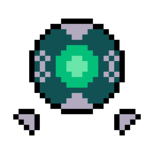-
Content count
587 -
Joined
-
Last visited
About Darch
-
Rank
Member
Recent Profile Visitors
The recent visitors block is disabled and is not being shown to other users.
-
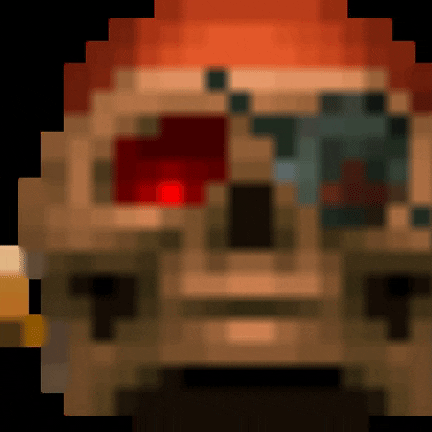
The Official 'Trying to Find a Specific WAD' Thread
Darch replied to gruntkiller4000's topic in WAD Discussion
It is :) -
Thank you! I've replaced those graphics and included you in the credits. Pirate Doom 3: Call of Booty
-
Thanks, @Aurelius! I had a 'custom colormap' that wasn't really compatible with this palette. Generating a new one with Slade did the trick.
-
So, I'm messing around with an experimental palette that doesn't follow the Doom pattern (the colors are unsorted). I converted some textures to it with Slade and everything was fine until I opened DoomBuilder: the textures looked like this in 'visual mode' (they displayed correctly in the texture browser screen) Then I ran it with GZDoom; it displayed correctly in truecolor, but not in software mode: So, my question is, do all custom palettes need to follow the same color pattern as the default Doom palette? (I'm going to replace all the graphics, so no worries about the HUD.)
-
Wrong sector tag :P Fixed, thanks!
-
Yes, thanks! I haven't uploaded it to IDGames yet, and there will be a co-op version without the music changers. Unfortunately, if I move that exit line a bit further, I'll have to build an entire scenario outside of that building, especially if players decide to look back. Fixed, thanks!
-
Yes, in the future, I still want to watch some playthroughs to make sure everything is alright. Thanks!! Both sides have the same triggers. The intended way to lower the platform is by shooting the spinning target, but you can also lower it by pressing on it. This can only be fixed if port developers allow voodoo dolls to activate music changers, which is not possible at the moment. As far as I know, only ZDoom and GZDoom allow this.
-
I have a widescreen statusbar done too, I removed it because some ports didn't support it. Here it is, in case someone want to use it: And I believe the image used for the background is this: edited with correct status bar graphic, the other one had an older font
-
Here's the final version: DOWNLOAD The main changes between this version and the latest beta are: - Witch Doctor and his minions' sprites recolored by @plums(big thanks!!) - Most secrets have been marked again - New grog bottle sprite and some additional decorations - MAP27 rebalanced to be quicker and easier - New Colormap by plums - Tons of texture alignments, graphic clean ups and slimetrails fixes. Also, big thanks to @Scuba Steve for improving all weapon graphics and animations, along with many other graphic enhancements. And many thanks to all beta testers! Have fun!
-
I think it's ready, actually. Just doing some final tests. Will probably release this week. Thank you! The tracks I wrote were made specifically for their maps :) Which port are you using? I didn't hear this with fluidsynth in Dsda nor GZDoom (it sounded completely different on each port to me). In GZDoom, there was one loud tom then it goes back to normal. Probably something with the midi velocity or expression. Fixed, thank you!
-
Glad you had fun, thank you! Fixed, thanks
-
Fixed, thank you!
-
I did, I caught the stream live :)
-
They don't. You must be referring to the Revenant's projectiles, which do emit bird sounds, because parrots
-
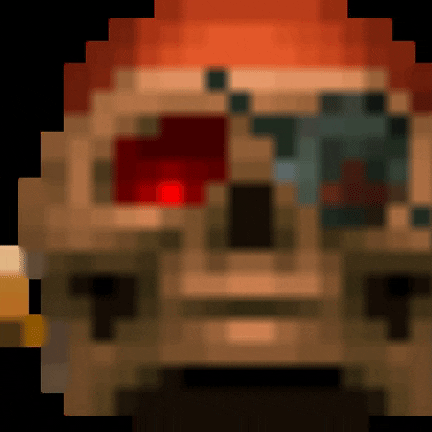
[complevel 9] Entanglement (on /idgames)
Darch replied to Demonologist's topic in Map Releases & Development
Wow! Looks beautiful! Downloading


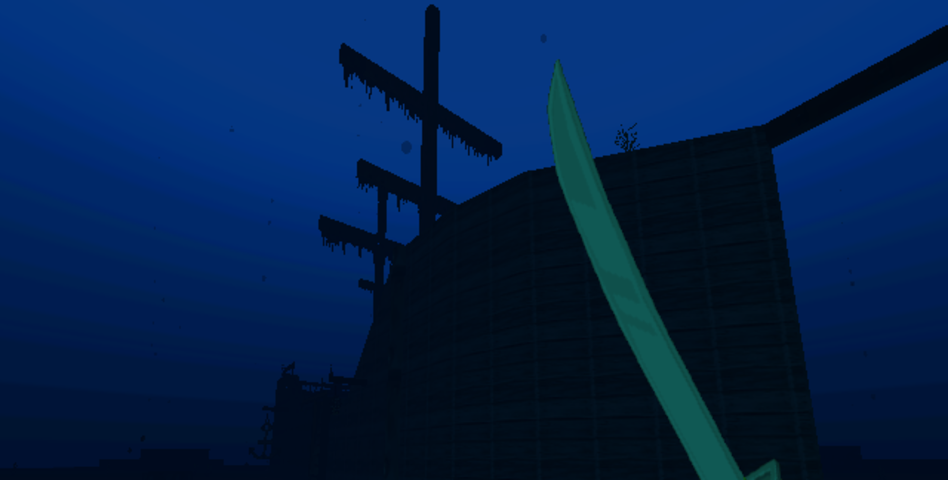





.thumb.jpg.7a965ba112227bd8cf5e1ef838cc4301.jpg)