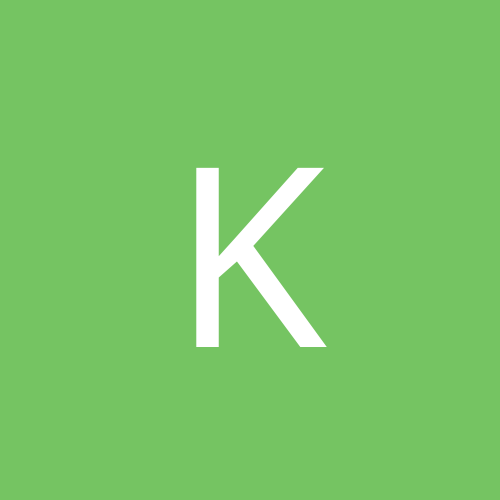-
Content count
429 -
Joined
-
Last visited
-
Hi. I am interested in potentially making a source port for Doom 64 using your decompilation in the future. The source port will essentially be what Chocolate Doom is to PC Doom - attempting to present the game as close to its original form as possible. There are some unique challenges to this that Chocolate Doom does not have to deal with due to the nature of Doom 64 being written for a non-PC platform with a unique graphics system (which will probably have to be emulated, similar to how Chocolate Doom can emulate OPL3), but that isn't why I'm writing this message.
I noticed that in your README.MD, in the "Features" section there are vague mentions of "new features". Does this mean that the decompilation is not 1:1 with the original game when compiled for N64? If so, is there a version of the decompilation available without these changes made?




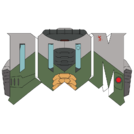











.thumb.png.ee347c18d6ebcb8fbb01296dc0a2355a.png)