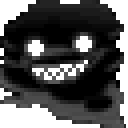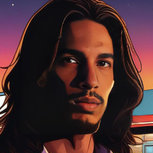-
Content count
227 -
Joined
-
Last visited
About Jacek Nowak (jacnowak)
-
Rank
mapping nerd
Recent Profile Visitors
-

[GZDoom] Sector portals and Line_Horizon
Jacek Nowak (jacnowak) replied to Jacek Nowak (jacnowak)'s question in Editing Questions
Yes. If I don't have line_horizon on the upper level, I don't see lower level's horizon effect when the player is in the upper level. If I have it in both sectors, I see both floors extending into infinity as in the screenshot above. Yes, tried using sky floor but it's even worse as additional floors are still rendered but they are all black instead of textured with floor texture. A half-decent solution I found is using "vanilla" sky effect (zero-height sector) for upper levels and Line_Horizon for lower level. There is still no horizon effect in upper sectors but at least there are no weird artifacts. If you make the sector large enough so that the floor flat ends far it doesn't look terrible and at least it's something Doom players are accustomed to. But it would be great to have proper horizon visible from all levels. -

[GZDoom] Sector portals and Line_Horizon
Jacek Nowak (jacnowak) posted a question in Editing Questions
Mapping in UDMF format for GZDoom. I'm using sector portals to have a multi-storey building (not using 3d floors as there is a lot of detail inside each floor and 3d floors would make the geometry extremely messy, I'm using 3d floors for detail but not for the actual floors) and I would like to have sea view from the building, so that the floor extends into infinity. I tried to use Line_Horizon for that but the problem is that if I set it only in the lowest sector, there is no horizon effect when I'm in upper sectors (I get sidedef middle texture if there is one or a black box if there is none) and if I set Line_Horizon in all levels, I get the following effect when viewing from the upper sector: So basically horizon is created for each stacked sector separately. Is there a way to get Line_Horizon to work with sector portals? I know it's a bit of an edge case but well, maybe there is a trick I can use? -

House of Dead Skin [single map, -cl21]
Jacek Nowak (jacnowak) replied to ivymagnapinna's topic in Map Releases & Development
Played it twice - first time on HNTR, second time on HMP. Had amazing time both times, this WAD has great replay value, I took a completely different route on my second playthrough. Layout is great, the map flows well and is very fun to explore, I also liked its distinct aestethics! I found 5 secrets in total but didn't find neither the plasma nor the BFG. There was one point when I got lost (details in spoiler) Overall an excellent map, one of the best I played in a long time! Thanks for sharing! -

[MBF21] Yttrium - classic single map
Jacek Nowak (jacnowak) replied to Jacek Nowak (jacnowak)'s topic in Map Releases & Development
Thanks @Delisk for the video, very fun to watch! I can see that you got a bit lost towards the end but you found the way eventually :) And congrats for finding one of the secrets! Thanks @princetontiger and @prfunky for kind words, glad you had fun! -
Definitely grab the latest dev build, the problem with using latest stable version (4.02 Forseti) is that it doesn't support MBF21 and quite a lot of maps use this format nowadays. And very often such map will work 99% as the differences from Boom are minor but for example instakill floors won't work so you can get softlocked when falling into an abyss or some walls won't scroll etc. If you started playing on Eternity for the first time ever definitely check out Heartland :)
-

[MBF21] Yttrium - classic single map
Jacek Nowak (jacnowak) replied to Jacek Nowak (jacnowak)'s topic in Map Releases & Development
Thanks @LadyMistDragon for the video :) I wasn't aware you recorded your playthrough - you didn't link it here but I found it on your youtube profile :D I enjoyed watching, as always, you completed 90% of the map I think, only really missed the final fight. Yes, I was generous with rockets this time :) -

[WIP] The Lost Temples 1.0 - Mapset
Jacek Nowak (jacnowak) replied to BrutalDG's topic in Map Releases & Development
I recorded a playthrough of your map: (recording starts from about 0:13, took some time for OBS to start capturing I guess) Looks like a nice introduction map, reminds me a bit of first maps of Lost Civilization, good luck with your project! -

[MBF21] Yttrium - classic single map
Jacek Nowak (jacnowak) replied to Jacek Nowak (jacnowak)'s topic in Map Releases & Development
Thanks @bioshockfan90 for playing and for feedback, glad you liked :) -

[MBF21] Yttrium - classic single map
Jacek Nowak (jacnowak) replied to Jacek Nowak (jacnowak)'s topic in Map Releases & Development
Thanks @thelamp for the video, I had lots of fun watching you play. Happy to hear that you enjoyed the level :) Thanks @apichatpong for the feedback, glad you liked the map :) Thanks @Maribo for the demo, I enjoyed watching, it looks that the map was easy for you but I'm glad you liked the layout :) The secrets are actually quite hard to get to in the map. -

[MBF21] Yttrium - classic single map
Jacek Nowak (jacnowak) posted a topic in Map Releases & Development
I haven't made a map for almost a year. Around a month a go I casually logged in to Doomworld and noticed that @LadyMistDragon stumbled upon one of my maps in her random idgames wad adventures and recorded a video. That triggered me to do some mapping again :) Game: Doom2 Complevel: MBF21 Tested in: DSDA-Doom, Woof, GZDoom Classic, medium-sized map with a bit of nonlinearity. Play time of around 20-30 minutes. Difficulties implemented. UV recommended for most players. Some fights may be easier or harder depending which route you take but there shouldn't be anything too crazy. Download here: http://jaceknowak.net/storage/yttrium.zip Feedback, demos, playthrough videos highly appreciated :) Credits: Screenies: Hope you enjoy! :) -
When you create a new map in Ultimate Doom builder you need to select a "Game Configuration": This determines the game you are mapping for, the map format and the feature set you want to use. Assuming you are mapping for Doom 2, the most popular options to choose from are: Doom: Doom 2 (Doom format) This is the map format and the feature set of the original game from 1994. It gives you the lowest amount of features and the highest compatibility. If you choose this configuration your map will run in all source ports and if you don't make it too large and too detailed it will also run in the original DOS version of the game from 1994. You choose this configuration to create a "limit-removing" map or (if you put extra effort to conform to the limits of the original engine) "vanilla" map. Boom: Doom 2 (Doom format) This is the map format of the original game but an extended feature set which has become a de facto mapping standard over the years. It gives you medium amount of features and slightly lower compatibility. If you choose this configuration your map will run in almost all contemporary source ports. Notable exception is Crispy Doom. You choose this configuration to create a "Boom-compatible" map. MBF21: Doom 2 (Doom format) This is the map format of the original game but an extended feature set which was defined by the community as a standard in 2021. It is an extension of the Boom "standard" that contains all features from Boom and a little bit more. If you choose this configuration your map will run in recent versions of most contemporary and actively developed source ports. The latest official port of the Doom engine also supports MBF21. You choose this configuration to create a "MBF21-compatible" map. GZDoom: Doom 2 (UDMF) This is a map format different from the original and the most advanced feature set. It gives you the highest amount of features but your map will only run in GZDoom. You choose this configuration to create a GZDoom map. There are other options like "Eternity Engine (UDMF)" or the recently added "DSDA-Doom (UDMF)" but the ones above are arguably the most popular and in my opinion most suited for a beginner. Which one to choose for your first map is highly subjective and depends on personal preference.
-

MBF21 "block players" linedef flag
Jacek Nowak (jacnowak) replied to Jacek Nowak (jacnowak)'s question in Editing Questions
This is true if you aim for vanilla compatibility. If you target limit-removing or above I think you don't care too much about vis plane counts (maybe unless you make an extremely large map?) but you do want to reduce/eliminate slime trails. Maybe there should be a command line switch for that? Something like "quality vs performance"? -

MBF21 "block players" linedef flag
Jacek Nowak (jacnowak) replied to Jacek Nowak (jacnowak)'s question in Editing Questions
Hmm, so it might actually make sense to use extended nodes if you make a MBF21 map if all MBF21-compatible ports support them, as that eliminates the problem of slime trails. -

MBF21 "block players" linedef flag
Jacek Nowak (jacnowak) replied to Jacek Nowak (jacnowak)'s question in Editing Questions
Thanks @zokum , no worries, good to know there's a workaround! -

MBF21 "block players" linedef flag
Jacek Nowak (jacnowak) replied to Jacek Nowak (jacnowak)'s question in Editing Questions
Yes, the problem was with the node builder. I used "zokumbsp" as I thought it's a successor to ZenNode that is still developed so should be "better". But unfortunately it has this bug - maybe it tries to optimize something too much? ZenNode actually works fine - the line blocks after rebuilding the nodes with ZenNode. I always thought that ZDBSP should only be used if you map in UDMF format or if your map is so huge that you exceed the SEG limit because not all ports support ZDoom extended nodes but actually probably all that support MBF21 do.