-
Content count
612 -
Joined
-
Last visited
About Aurelius
-
Rank
Member
Recent Profile Visitors
4217 profile views
-
My guess is you had accidentally borked the original by attempting to make it work, and by starting again from scratch you got it right. It's fairly common, sometimes it's good to just reset the setup and try again (I do this pretty often). Wrt common issues, probably mostly just forgetting to tag either the sector or line, or to set the activation method. With Slade you can also forget to set the speed, which is not an issue in DB-family editors since they (fortunately) default to something other than 0. The rest are often specific to the actions themselves, like with doors you have to make sure the lowest adjacent ceiling is at a height you want the door to raise to.
-

[RC5] EVITERNITY II - RC5 Released!
Aurelius replied to Dragonfly's topic in WAD Releases & Development
Some players move diagonally from one pad to another. Setting the lines impassable would prevent that in one of the corners, so I opted to leave it as is as it doesn't matter much gameplay-wise. -
A door, for example: 1. Set a tag for your door sector. 2. Edit the linedef you want to activate the door. 3. From Special tab set Door_Open or Door_Raise for your door, depending on the behavior you want. 4. From the same tab select the activation method, like Player Use. Also set Repeatable if you need it to, well, be repeatable. 5. From Args tab set the Sector tag (the one you set for the door sector), Speed etc. until you're satisfied with how it behaves. 6. Make sure the front side of the linedef is pointing in the direction you want it activated from. You can use F to flip two-sided linedefs. Note that a door is essentially a ceiling that raises 4 units below lowest adjacent ceiling, so make sure your sector geometry makes this possible. Line action reference: https://zdoom.org/wiki/Action_specials
-

[RC5] EVITERNITY II - RC5 Released!
Aurelius replied to Dragonfly's topic in WAD Releases & Development
It is intentional. Action 242 can be used to mitigate floor bumpiness in addition to deep water (and other cool) effects. I used it throughout the map in places where the view bouncing caused by floor detail was too distracting and it was also not a massive hurdle to set it up. -

how to make custom weapon sprites in vanila doom?
Aurelius replied to Patrick_Plays_Doom's topic in Doom Editing
I worked on the DeHacked file for 1000 Lines 3 (1K3) project aimed for Chocolate Doom compatibility (which is imo vanilla enough for anyone who is not specifically doom2.exe DOS-executable afficionado), so I'll give some of my thoughts on how to do sprite replacements for vanilla (Chocolate) Doom. First of all, to clear any more misunderstandings, you don't need to include any more sprites than what you're replacing to keep it compatible with Chocolate Doom. One way to do it (and the way we did it in 1K3) is to include renamed sprites (like PSTG and PSTF instead of vanilla pistol sprites PISG and PISF) to avoid naming clashes. This means you also need to replace the sprite string names in DeHacked. Another way is to use frames that are not used by vanilla Doom. For example, vanilla PISG sprites end at PISGE0, so you could set your sprites to be PISGF0, PISGG0 etc. This avoids renaming sprites and is good for adding frames to an existing weapon, but can be a bit confusing to use if your intention is to completely replace a weapon, not add to it. Below is a link to an example, where I replace the vanilla pistol with a faster shooting one using new sprites (same ones we used in 1K3, but originally sourced from Complex Doom). Download custom pistol zip. Contains .deh and .wad files. What you should do with it is as follows: Open the .deh file in WhackEd. Choose Doom 1.9 for engine and DOOM2.wad for IWAD. In WhackEd, browse the States tab and look for the Pistol in the dropdown menu. In this view, you can browse and modify the states that control the weapon animation and behavior. You can modify durations, used sprite frames, actions (with limits) and more. Also in WhackEd, browse the Strings tab and go to rows 939 - 1076 to find the sprite name strings. I changed the ones on rows 942 and 943 (from PISG and PISF to PSTG and PSTF respectively). Next, open the .wad file in Slade. Here, you can find the compiled DeHacked lump, the sprites themselves and the sprite markers. What we (1K3 devs) found worked on most source ports is to include SS_START, then both S_END and SS_END. The S_END is needed for vanilla to realize when to stop looking for sprites, while the SS_START / SS_END is for other ports who can't deal without having either S_START or SS_START at the beginning of include sprites. This is at least as far as I remember, it has been a good few years since I looked at the intricacies of vanilla DeHacked. If you are comfortable with DECORATE-style syntax, DECOHack is also a good alternative to WhackEd. Here's a post I made on how to set it up for MBF21 (which can be adapted to vanilla easy enough). To run it with Chocolate Doom, you can either use -dehlump (since the .deh file is included in the wad) or specify the .deh file as a parameter when running Chocolate Doom (using -deh simple_pistol_replacement.deh in this case). I personally think -dehlump is the way to go so you don't have to mess around with a separate .deh file all the time. This should give you a solid idea of the "how" on the technical side. How to actually make the sprites, well, find a good source (and give proper credit) or learn how to art it out yourself. -

[RC5] EVITERNITY II - RC5 Released!
Aurelius replied to Dragonfly's topic in WAD Releases & Development
Dedicated to all fellow MAP33 enjoyers. Best experienced by playing yourself first, so obviously if you haven't played it yet, don't click the spoiler (and go play it!) -
That field of flowers is exquisite.
-

How do I use DEHEXTRA and DecoHACK for new custom monsters?
Aurelius replied to SynarchyBattleDoge's question in Editing Questions
I don't think DSDA-Doom supports .ogg for sound effects. You can convert some sound formats directly to Doom format in Slade, but you might first have to convert them to .wav format in something like Audacity. Again, the error message gives you a pretty good idea. Does your map consist of only one sector? Add a few more and see if it goes away. Signal 8 means an erroneous arithmetic operation, which often means division by 0. I encountered this once when I had the monster's mass set to 0, but this doesn't seem to be the case here. Your monster does have mass, but your projectile doesn't, that could be the issue. Some possible related stuff: Your projectile should have all these four flags: MISSILE, NOGRAVITY, DROPOFF and NOBLOCKMAP. You are using explicit state numbers in your A_RandomJump. Use custom labels like "see2", "missile2" etc. for alternate animations and/or attacks. Your "see" state leaks into your "missile" state, which in turn leaks into your "pain" state. Make sure that you loop or jump out of states appropriately if your express purpose is for them not to continue into another state block. -

How do I use DEHEXTRA and DecoHACK for new custom monsters?
Aurelius replied to SynarchyBattleDoge's question in Editing Questions
Read the warning message, it gives you plenty of information to go on. In short, you used integers for arguments when A_SpawnObject uses fixed-point values. You can convert them to their fixed-point counterparts by adding .0 at the end. Scale is not a property supported by MBF21. If you want to adjust sprite sizes, you have to do it manually. Read what A_Countdown does in practice. It should be completely doable in MBF21, albeit not as succintly. Refer to the documentation that Doomy__Doom shared in his first post. They contain all the things you can do in Dehacked for your format. If you get an error with a particular codepointer or property, read through the docs and see if 1) you have incorrect implementation (args, syntax etc.) or 2) you have used something that is not available. -

How do I use DEHEXTRA and DecoHACK for new custom monsters?
Aurelius replied to SynarchyBattleDoge's question in Editing Questions
For editing DEHEXTRA related things, you can indeed use DECOHack in Mtrop's DoomTools (which now has a neat GUI): https://mtrop.github.io/DoomTools/ Once you have DoomTools setup, run the DECOHack editor from Tools → DECOHack → Editor, then use File → New → Main File to choose your format (MBF21 in this case). From the left panel, navigate to docs folder and open DECOHack Help.txt, which contains all the info you need on the DECORATE-like syntax of DECOHack. There is plenty of important information throughout the document, but if you are mainly adding things, I recommend you scroll down line 863 to see how a new monster would be defined (the example is of the chaingunner). You can then find more specific information about States, Sounds, Flags etc. in their respective blocks. Another monster example can be found here: https://mtrop.github.io/DoomTools/decohack.html. Each new thing needs an EdNum, so the editor can find it. Use this reference to choose one not in use: https://zdoom.org/wiki/Standard_editor_numbers I'm not sure if it's up to date with everything nowadays, but you can pretty safely choose some range and not overlap with anything. The thing will be set into the User-Defined category in the Things tab when you edit the map, but you can add a line like //$Category "Custom Monsters" to the monster in DECOHack to set it in a more descriptive container. Once you're done with your new monster thing, save your DECOHack file and go to the DoomTools menu bar and choose Tools → DECOHack → Compile to finally compile your DECOHack file into a .deh lump. You can then include it in your wad. DoomTools also can create an entire project for you and manage all the resource collating, but you can get started on one aspect this way and extend your know-how with other stuff later. Hope this helps. -
Having recently replayed Baldur's Gate I, II and ToB, I keep coming back to their amazing soundtracks. Not a lot of games have equally breathtaking battle themes, making the already epic late-game fights even more unforgettable.
-
Good stuff as always, had a blast playing through this! Understanding the curse mechanic better will make a rerun of MAP03 interesting. We'll see if I'll remember enoguh to spot the differences, heh. Not gamebreaking, but a few candles in MAP03 (Things 470 and 471 at least) start to levitate near stairs when destroyed (perhaps it's the curse's doing...) I think technically you need Boom so that the random offset isn't the same on each playthrough, as it would be in vanilla.
-

How can I track the specific monster that activated a script?
Aurelius replied to Rorix's topic in Doom Editing
They do work, you just have to put the sector action thing in the control sector of the 3D floor. -
Agreed, Diabolist is one of faves as well. It's indeed very possible to make one in MBF21, pretty much to the same effect as in Supercharge. I finished a prototype roughly two years ago, even after initially thinking it might not be possible. Testing it out in the latest DSDA-Doom, some weird stuff was happening, but it could just be that I didn't find the latest version (of the Diabolist). Here's a clip: My first attempt had the flames follow the player even behind walls, but I opted to go back to the more classic approach where the flames are only spawned when there's a sightline.
-

How can I import sounds from SLADE into WhackEd4
Aurelius replied to cactusman's question in Editing Questions
You can change the sound lumps a monster uses from the Things tab. People commonly replace the sounds of the Wolfenstein SS, Commander Keen and Icon of Sin, but there's also some unused sound effects like: DSSKLDTH (unused Lost soul death) DSFLAMST (used in the Arch-vile fire attack but never played in-game due to an engine quirk) DSTINK (a multiplayer sound not used in Doom 2, at least according to DoomWiki) You can find a comprehensive list of sound uses here.


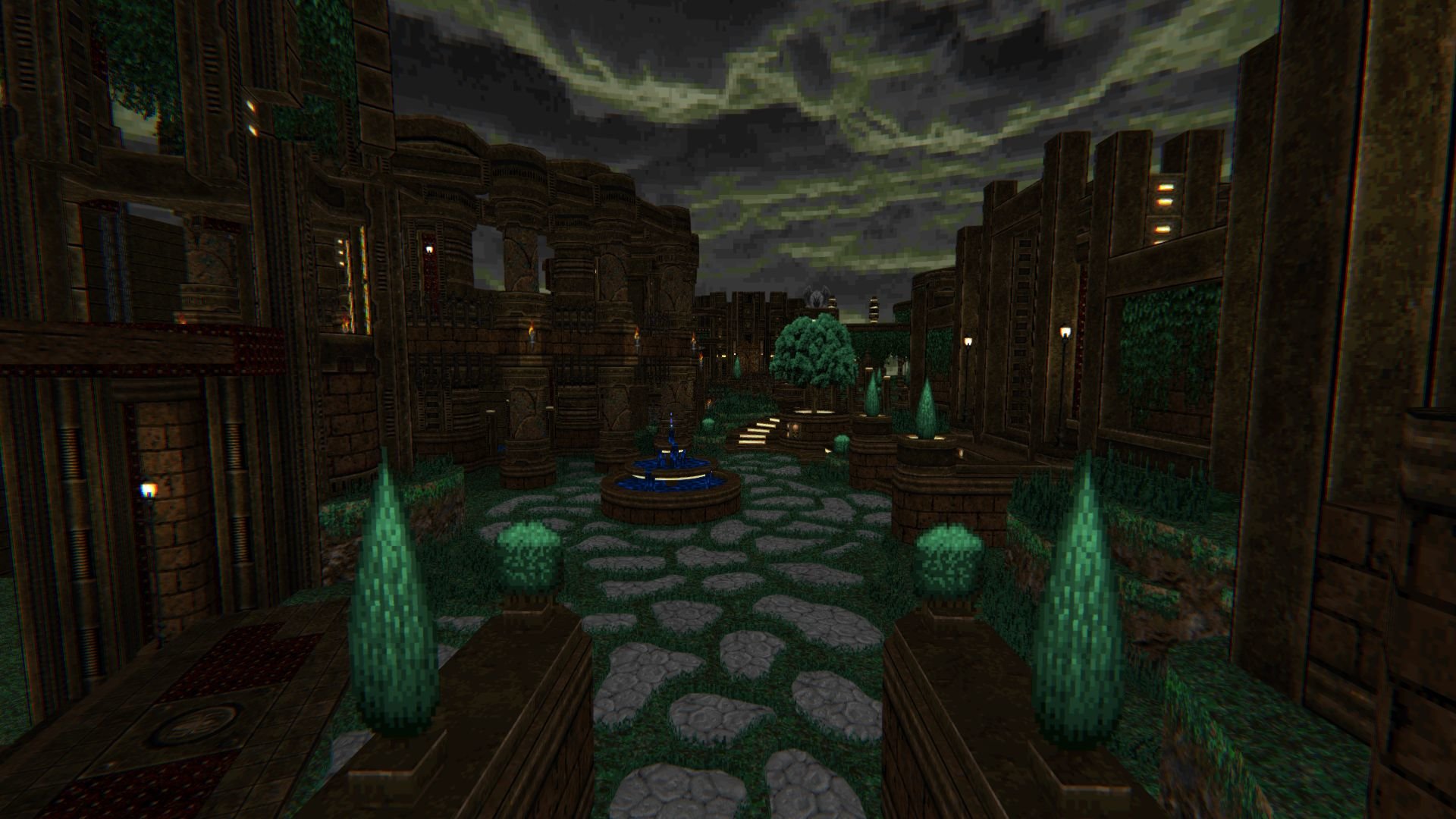
.thumb.jpg.7a965ba112227bd8cf5e1ef838cc4301.jpg)

.thumb.gif.44c57559f45b8fd3e4af74706ead7a61.gif)












